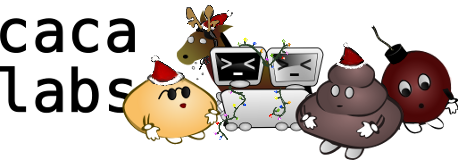Changes between Version 14 and Version 15 of libpipi/oric
- Timestamp:
- 10/25/2008 02:14:24 PM (17 years ago)
Legend:
- Unmodified
- Added
- Removed
- Modified
-
libpipi/oric
v14 v15 14 14 There used to be a program called `img2oric` to do this task, but [wiki:thepimp The Pimp] and libpipi’s `pipi` utility are now far more powerful. 15 15 16 Windows executable (24 Oct 2008 snapshot): [/files/libpipi/oric/ThePimp-0.0.zip ThePimp-0.0.zip]. 17 18 For those interested, the relevant source code is in [/browser/libpipi/trunk/pipi/codec/oric.c oric.c]. You can also download a [/files/libpipi/oric/output.tap sample .tap] file as generated by [wiki:libpipi]. To load it into an Oric computer, or an emulator such as `xeuphoric`, just type '''`HIRES:CLOAD"OUTPUT"`''' and it will be immediately displayed. 16 * Windows archive (24 Oct 2008 snapshot): [/files/libpipi/oric/ThePimp-0.0.zip ThePimp-0.0.zip]. 17 * To use The Pimp, you may need the [http://www.microsoft.com/downloads/details.aspx?FamilyID=0856EACB-4362-4B0D-8EDD-AAB15C5E04F5 .NET Framework]. 19 18 20 19 == Examples == … … 54 53 [[Image(source:web/trunk/static/img2oric/bb.png)]] [[Image(source:web/trunk/static/img2oric/rotate-bb.png)]] 55 54 55 For those interested, the relevant source code is in [/browser/libpipi/trunk/pipi/codec/oric.c oric.c]. You can also download a [/files/libpipi/oric/output.tap sample .tap] file as generated by [wiki:libpipi]. To load it into an Oric computer, or an emulator such as `xeuphoric`, just type '''`HIRES:CLOAD"OUTPUT"`''' and it will be immediately displayed. 56 56 57 == Screenshots == 57 58