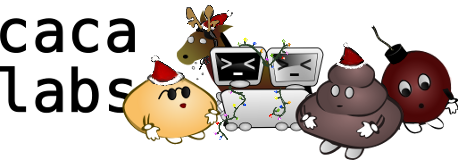| 1 | | This tutorial is a hands-on guide to the most important `zzuf` features. It starts with the working principles but goes on with very advanced uses of the tool. |
| 2 | | |
| 3 | | Warning: this tutorial requires `zzuf` version 0.11 or later. |
| 4 | | |
| 5 | | = 1. Basic `zzuf` usage = |
| 6 | | |
| 7 | | `zzuf`’s behaviour is configured through the command line. A comprehensive list of flags and their meaning is given in the `zzuf` manual page. Just run '''`man zzuf`''' on your system to see it. |
| 8 | | |
| 9 | | == 1.1. Launching `zzuf` == |
| 10 | | |
| 11 | | Let’s start with a simple command that reads data from a file. We choose `hd`, the hexadecimal dump command, so that we get a chance to observe what exactly happens to the data. |
| 12 | | |
| 13 | | This is how to tell `hd` to read 32 bytes from `/dev/zero`: |
| 14 | | |
| 15 | | {{{ |
| 16 | | % hd -vn 32 /dev/zero |
| 17 | | 00000000 00 00 00 00 00 00 00 00 00 00 00 00 00 00 00 00 |................| |
| 18 | | 00000010 00 00 00 00 00 00 00 00 00 00 00 00 00 00 00 00 |................| |
| 19 | | 00000020 |
| 20 | | % |
| 21 | | }}} |
| 22 | | |
| 23 | | Now let’s fuzz `hd`’s input using `zzuf`. It’s completely straightforward: just prepend `zzuf` to the commandline. |
| 24 | | |
| 25 | | {{{ |
| 26 | | % zzuf hd -vn 32 /dev/zero |
| 27 | | 00000000 00 00 02 00 00 00 00 00 00 00 00 00 00 00 00 00 |................| |
| 28 | | 00000010 00 00 00 00 00 02 00 00 00 00 00 00 00 00 00 00 |................| |
| 29 | | 00000020 |
| 30 | | % |
| 31 | | }}} |
| 32 | | |
| 33 | | We see that two `00` values have been changed to `02`s. `zzuf` '''intercepted''' `hd`'s opening of `/dev/zero` and automatically '''corrupted''' the bits it read at random. Let’s do it again: |
| 34 | | |
| 35 | | {{{ |
| 36 | | % zzuf hd -vn 32 /dev/zero |
| 37 | | 00000000 00 00 02 00 00 00 00 00 00 00 00 00 00 00 00 00 |................| |
| 38 | | 00000010 00 00 00 00 00 02 00 00 00 00 00 00 00 00 00 00 |................| |
| 39 | | 00000020 |
| 40 | | % |
| 41 | | }}} |
| 42 | | |
| 43 | | We get exactly the same output. This is a very important property of `zzuf`: its behaviour is '''reproducible'''. |
| 44 | | |
| 45 | | == 1.2. Invoking different programs == |
| 46 | | |
| 47 | | Let’s fuzz the `cat` utility instead of `hd`, but read the final output with `hd` nonetheless: |
| 48 | | |
| 49 | | {{{ |
| 50 | | % zzuf cat /dev/zero | hd -vn 32 |
| 51 | | 00000000 00 00 02 00 00 00 00 00 00 00 00 00 00 00 00 00 |................| |
| 52 | | 00000010 00 00 00 00 00 02 00 00 00 00 00 00 00 00 00 00 |................| |
| 53 | | 00000020 |
| 54 | | % |
| 55 | | }}} |
| 56 | | |
| 57 | | Now instead of calling `hd`, let’s try `od`, the octal dumper: |
| 58 | | {{{ |
| 59 | | % zzuf od -vN 32 /dev/zero |
| 60 | | 0000000 000000 000002 000000 000000 000000 000000 000000 000000 |
| 61 | | 0000020 000000 000000 001000 000000 000000 000000 000000 000000 |
| 62 | | 0000040 |
| 63 | | % |
| 64 | | }}} |
| 65 | | |
| 66 | | If you understand octal dumps as fluently as hexadecimal dumps, you noticed that the data has been fuzzed exactly like with `hd`. |
| 67 | | |
| 68 | | This is another very important property of `zzuf`: '''data is fuzzed the same way regardless of the fuzzed application'''. |
| 69 | | |
| 70 | | == 1.3. The fuzzing ratio == |
| 71 | | |
| 72 | | The '''fuzzing ratio''' is the proportion of bits that `zzuf` changes. It is specified with the '''`-r` flag'''. The default fuzzing ratio is 0.004, meaning "fuzz 0.4% of the bits". 32 bytes is 256 bits, and 0.4% of 256 bits is approximately 1. `zzuf` should have fuzzed 1 bit, but since it fuzzes bits at random, 2 bits is not surprising. |
| 73 | | |
| 74 | | Let’s try fuzzing more bits, for instance 5% of the bits, using '''`-r` 0.05''': |
| 75 | | |
| 76 | | {{{ |
| 77 | | % zzuf -r 0.05 hd -vn 32 /dev/zero |
| 78 | | 00000000 00 01 00 00 00 00 44 00 04 80 00 40 21 00 0a 20 |......D....@!.. | |
| 79 | | 00000010 40 20 00 04 00 00 02 00 00 00 00 00 00 00 00 00 |@ ..............| |
| 80 | | 00000020 |
| 81 | | % |
| 82 | | }}} |
| 83 | | |
| 84 | | We see that 15 bits have been changed. 5% of 256 bits is 12.8, so here again the behaviour is as expected. |
| 85 | | |
| 86 | | Now let’s fuzz fewer bits, for instance 0.1%, using '''`-r` 0.001''': |
| 87 | | |
| 88 | | {{{ |
| 89 | | % zzuf -r 0.001 hd -vn 32 /dev/zero |
| 90 | | 00000000 00 00 00 00 00 00 00 00 00 00 00 00 00 00 00 00 |................| |
| 91 | | 00000010 00 00 00 00 00 00 00 00 00 00 00 00 00 00 00 00 |................| |
| 92 | | 00000020 |
| 93 | | % |
| 94 | | }}} |
| 95 | | |
| 96 | | No bits have been changed, because 0.1% of 256 is 0.256, so there were few chances that the bits would be changed at all. |
| 97 | | |
| 98 | | Very high fuzzing ratios can be specified, for instance 50%, using '''`-r` 0.5''': |
| 99 | | |
| 100 | | {{{ |
| 101 | | % zzuf -r 0.5 hd -vn 32 /dev/zero |
| 102 | | 00000000 c0 a0 20 b0 ad 40 07 c2 8a 14 30 1b 83 21 1a 69 |.. ..@....0..!.i| |
| 103 | | 00000010 11 28 05 07 30 00 70 01 43 08 62 c8 6d 45 e4 1a |.(..0.p.C.b.mE..| |
| 104 | | 00000020 |
| 105 | | % |
| 106 | | }}} |
| 107 | | |
| 108 | | == 1.4. The random seed == |
| 109 | | |
| 110 | | `zzuf`’s behaviour is reproducible, but we might not be satisfied with the output. Or we may simply want to fuzz in several different ways, but still using the same fuzzing ratio. This is done by changing the '''random seed''' with the '''`-s` flag'''. The random seed is the initial value of `zzuf`’s random number generator. The default seed is 0, so let’s try with other values: |
| 111 | | |
| 112 | | {{{ |
| 113 | | % zzuf -s 2 hd -vn 32 /dev/zero |
| 114 | | 00000000 00 00 00 00 00 00 00 00 00 00 00 00 00 00 00 00 |................| |
| 115 | | 00000010 00 00 00 00 80 00 00 00 00 00 00 00 00 00 00 00 |................| |
| 116 | | 00000020 |
| 117 | | % zzuf -s 79432 hd -vn 32 /dev/zero |
| 118 | | 00000000 00 00 00 00 00 00 00 20 00 00 00 00 00 00 00 00 |....... ........| |
| 119 | | 00000010 00 00 00 00 00 02 00 00 00 00 00 00 00 00 00 00 |................| |
| 120 | | 00000020 |
| 121 | | % |
| 122 | | }}} |
| 123 | | |
| 124 | | As can be seen, each seed value initiates a different behaviour of the random number generator. |
| 125 | | |
| 126 | | == 1.5. Creating fuzzed files == |
| 127 | | |
| 128 | | It is possible to fuzz files directly, without calling applications at all. |
| 129 | | |
| 130 | | To do so, simply call `zzuf` with no application argument. It will fuzz its standard input by default: |
| 131 | | |
| 132 | | {{{ |
| 133 | | % cat /dev/zero | zzuf | hd -vn32 |
| 134 | | 00000000 00 00 02 00 00 00 00 00 00 00 00 00 00 00 00 00 |................| |
| 135 | | 00000010 00 00 00 00 00 02 00 00 00 00 00 00 00 00 00 00 |................| |
| 136 | | 00000020 |
| 137 | | % |
| 138 | | }}} |
| 139 | | |
| 140 | | `zzuf` can be used to create files. Again, the behaviour is entirely reproducible: |
| 141 | | |
| 142 | | {{{ |
| 143 | | % dd if=/dev/zero bs=1 count=32 | zzuf > output.file |
| 144 | | 32+0 records in |
| 145 | | 32+0 records out |
| 146 | | 32 bytes (32 B) copied, 9.1129e-05 s, 351 kB/s |
| 147 | | % hd -v output.file |
| 148 | | 00000000 00 00 02 00 00 00 00 00 00 00 00 00 00 00 00 00 |................| |
| 149 | | 00000010 00 00 00 00 00 02 00 00 00 00 00 00 00 00 00 00 |................| |
| 150 | | 00000020 |
| 151 | | % |
| 152 | | }}} |
| 153 | | |
| 154 | | This may be used if a given application is not supported by `zzuf`, but it is especially useful to generate files that reproduce `zzuf`’s behaviour without requiring `zzuf` at all. |
| 155 | | |
| 156 | | = 2. `zzuf` as a batch testing tool = |
| 157 | | |
| 158 | | The most useful aspect of `zzuf` is its use as an automated tool, testing thousands of different fuzzing combinations and analysing the fuzzed application’s behaviour in each situation. |
| 159 | | |
| 160 | | == 2.1. Debug mode == |
| 161 | | |
| 162 | | Consider this invocation of `zzuf` with the `file` utility: |
| 163 | | |
| 164 | | {{{ |
| 165 | | % zzuf file /bin/ls |
| 166 | | /etc/magic, 4: Warning: using regular magic file `/usr/share/file/magic' |
| 167 | | /usr/share/file/magic, 33: Warning: Printf format `d' is not valid for type `string' in description `RISC OS outline font data,>5 byte x varsion %d' |
| 168 | | /usr/share/file/magic, 47: Warning: type `stri?g \x02\x01\x13\x13\x13\x01\x0d\x10 Digital Symphony sound sample (RISC OS),' invalid |
| 169 | | [...] |
| 170 | | }}} |
| 171 | | |
| 172 | | This is not the expected behaviour at all. What happens exactly? The problem is that `file` also opens its own configuration files to gather information about file formats, and of course `zzuf` fuzzes these files, since no one told it that they were special. |
| 173 | | |
| 174 | | We may run `zzuf` in '''debug mode''' to learn more about what happens, using the '''`-d` flag''': |
| 175 | | |
| 176 | | {{{ |
| 177 | | % zzuf -d file /bin/ls |
| 178 | | ** zzuf debug ** libzzuf initialised for PID 29526 |
| 179 | | ** zzuf debug ** fopen("/etc/magic", "r") = [3] |
| 180 | | ** zzuf debug ** fgets(0x7fffc46e04b0, 8192, [3]) = 0x7fffc46e04b0 |
| 181 | | ** zzuf debug ** fgets(0x7fffc46e04b0, 8192, [3]) = 0x7fffc46e04b0 |
| 182 | | ** zzuf debug ** fgets(0x7fffc46e04b0, 8192, [3]) = 0x7fffc46e04b0 |
| 183 | | ** zzuf debug ** fgets(0x7fffc46e04b0, 8192, [3]) = NULL |
| 184 | | ** zzuf debug ** fclose([3]) = 0 |
| 185 | | ** zzuf debug ** open("/usr/share/file/magic.mgc", 0) = 3 |
| 186 | | ** zzuf debug ** mmap(NULL, 1636608, 3, 2, 3, 0) = 0x2acce776e000 "\x1c\x04\x1c\xf1... |
| 187 | | ** zzuf debug ** close(3) = 0 |
| 188 | | ** zzuf debug ** fopen("/usr/share/file/magic", "r") = [3] |
| 189 | | ** zzuf debug ** fgets(0x7fffc46e04b0, 8192, [3]) = 0x7fffc46e04b0 |
| 190 | | ** zzuf debug ** fgets(0x7fffc46e04b0, 8192, [3]) = 0x7fffc46e04b0 |
| 191 | | ** zzuf debug ** fgets(0x7fffc46e04b0, 8192, [3]) = 0x7fffc46e04b0 |
| 192 | | [...] |
| 193 | | }}} |
| 194 | | |
| 195 | | We see that `file` opens at least `/etc/magic`, `/usr/share/file/magic.mgc` and `/usr/share/file/magic`. Since they are installed in trusted directories, it is useless to fuzz these files, unless of course we wish to test `file`’s robustness against corruption of these files. |
| 196 | | |
| 197 | | == 2.2. Include and exclude patterns == |
| 198 | | |
| 199 | | One way to make `zzuf` ignore files is to '''exclude''' them, using the '''`-E` flag''' as many times as necessary. This flag specifies that files matching a given regular expression should not be fuzzed: |
| 200 | | |
| 201 | | {{{ |
| 202 | | % zzuf -d -E /etc/ -E /usr/share/ file /bin/ls |
| 203 | | ** zzuf debug ** libzzuf initialised for PID 30541 |
| 204 | | ** zzuf debug ** open("/bin/ls", 0) = 3 |
| 205 | | ** zzuf debug ** read(3, 0x60a590, 98304) = 98304 "\x7fENF... |
| 206 | | ** zzuf debug ** close(3) = 0 |
| 207 | | /bin/ls: data |
| 208 | | % |
| 209 | | }}} |
| 210 | | |
| 211 | | Another way to avoid the issue is to only '''include''' the files or directories we want to fuzz, using the '''`-I` flag''' as many times as necessary: |
| 212 | | |
| 213 | | {{{ |
| 214 | | % zzuf -d -I /bin/ file /bin/ls |
| 215 | | ** zzuf debug ** libzzuf initialised for PID 30550 |
| 216 | | ** zzuf debug ** open("/bin/ls", 0) = 3 |
| 217 | | ** zzuf debug ** read(3, 0x606c20, 98304) = 98304 "\x7fENF... |
| 218 | | ** zzuf debug ** close(3) = 0 |
| 219 | | /bin/ls: data |
| 220 | | % |
| 221 | | }}} |
| 222 | | |
| 223 | | Yet another way is to tell `zzuf` to only fuzz files that appear on the fuzzed application’s commandline, using the '''`-c` flag''': |
| 224 | | |
| 225 | | {{{ |
| 226 | | % zzuf -d -c file /bin/ls |
| 227 | | ** zzuf debug ** libzzuf initialised for PID 30555 |
| 228 | | ** zzuf debug ** open("/bin/ls", 0) = 3 |
| 229 | | ** zzuf debug ** read(3, 0x608de0, 98304) = 98304 "\x7fENF... |
| 230 | | ** zzuf debug ** close(3) = 0 |
| 231 | | /bin/ls: data |
| 232 | | % |
| 233 | | }}} |
| 234 | | |
| 235 | | We can now properly fuzz the `file` application. |
| 236 | | |
| 237 | | == 2.3. Seed ranges == |
| 238 | | |
| 239 | | Instead of specifying a random seed with the `-s` flag, one can specify a whole range by separating values with a colon. `zzuf` will simply run the program several times, each time with another seed in the range: |
| 240 | | |
| 241 | | {{{ |
| 242 | | % zzuf -c -s 0:5 file /bin/ls |
| 243 | | /bin/ls: data |
| 244 | | /bin/ls: ELF 64-bit LSB executable, x86-64, version 1 (SYSV), statically linked, stripped |
| 245 | | /bin/ls: ELF 64-bit LSB executable, x86-64, (SYSV), statically linked (uses shared libs), stripped |
| 246 | | /bin/ls: ELF 64-bit LSB executable, x86-64, version 1 (SYSV), for GNU/Linux 2.6.8388616, statically linked (uses shared libs), corrupted section header size |
| 247 | | /bin/ls: ELF 64-bit LSB executable, x86-64, version 1 (SYSV), statically linked (uses shared libs), stripped |
| 248 | | % |
| 249 | | }}} |
| 250 | | |
| 251 | | As can be seen, the file analysed by `file` is slightly corrupted in a different way each time. |
| 252 | | |
| 253 | | Using the '''`-v` flag''' for more verbosity helps understanding what is going on, especially with large seed ranges: |
| 254 | | |
| 255 | | {{{ |
| 256 | | % zzuf -vc -s 0:5 file /bin/ls |
| 257 | | zzuf[s=0,r=0.004]: launched `file' |
| 258 | | /bin/ls: data |
| 259 | | zzuf[s=1,r=0.004]: launched `file' |
| 260 | | /bin/ls: ELF 64-bit LSB executable, x86-64, version 1 (SYSV), statically linked, stripped |
| 261 | | zzuf[s=2,r=0.004]: launched `file' |
| 262 | | /bin/ls: ELF 64-bit LSB executable, x86-64, (SYSV), statically linked (uses shared libs), stripped |
| 263 | | zzuf[s=3,r=0.004]: launched `file' |
| 264 | | /bin/ls: ELF 64-bit LSB executable, x86-64, version 1 (SYSV), for GNU/Linux 2.6.8388616, statically linked (uses shared libs), corrupted section header size |
| 265 | | zzuf[s=4,r=0.004]: launched `file' |
| 266 | | /bin/ls: ELF 64-bit LSB executable, x86-64, version 1 (SYSV), statically linked (uses shared libs), stripped |
| 267 | | % |
| 268 | | }}} |
| 269 | | |
| 270 | | == 2.4. Ratio ranges == |
| 271 | | |
| 272 | | When a seed range is being used with `-s`, a ratio range can be used with `-r`. Instead of using the same bit fuzzing ratio for each seed, `zzuf` will pick one at random within the specified interval: |
| 273 | | |
| 274 | | {{{ |
| 275 | | % zzuf -vc -s 0:5 -r 0.0001:0.01 file /bin/ls |
| 276 | | zzuf[s=0,r=0.0001:0.01]: launched `file' |
| 277 | | /bin/ls: ELF 64-bit LSB executable, x86-64, version 1 (SYSV), for GNU/Linux 2.6.8, dynamically linked (uses shared libs), stripped |
| 278 | | zzuf[s=1,r=0.0001:0.01]: launched `file' |
| 279 | | /bin/ls: ELF 64-bit LSB executable, x86-64, version 1 (SYSV), statically linked (uses shared libs), stripped |
| 280 | | zzuf[s=2,r=0.0001:0.01]: launched `file' |
| 281 | | /bin/ls: ERROR: ELF 64-bit LSB executable, x86-64, version 1 (SYSV), for GNU/Linux 2.6.8, dynamically linked (uses shared libs)error reading |
| 282 | | zzuf[s=3,r=0.0001:0.01]: launched `file' |
| 283 | | /bin/ls: ERROR: ELF 64-bit LSB executable, x86-64, version 1 (SYSV), statically linkedCannot allocate memory for note (Cannot allocate memory) |
| 284 | | zzuf[s=4,r=0.0001:0.01]: launched `file' |
| 285 | | /bin/ls: ELF 64-bit LSB executable, x86-64, version 1 (SYSV), statically linked, stripped |
| 286 | | % |
| 287 | | }}} |
| 288 | | |
| 289 | | To generate a file that reproduces a given behaviour, the corresponding `-s` flag and the exact same `-r` flag need to be used: |
| 290 | | |
| 291 | | {{{ |
| 292 | | % zzuf -s 4 -r 0.0001:0.01 < /bin/ls > output.file |
| 293 | | % file output.file |
| 294 | | output.file: ELF 64-bit LSB executable, x86-64, version 1 (SYSV), statically linked, stripped |
| 295 | | % |
| 296 | | }}} |