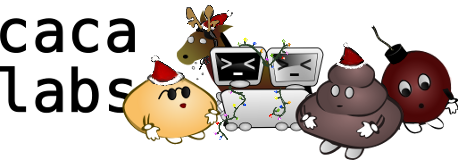| 19 | | [[Image(source:/web/trunk/static/study/out/lena1-1-2.png,alt="40% threshold")]] |
| 20 | | [[Image(source:/web/trunk/static/study/out/grad1-1-2.png,alt="40% threshold gradient")]] |
| 21 | | [[Image(source:/web/trunk/static/study/out/lena1-1-3.png,alt="60% threshold")]] |
| 22 | | [[Image(source:/web/trunk/static/study/out/grad1-1-3.png,alt="60% threshold gradient")]] |
| | 19 | [[Image(source:/web/trunk/www/study/out/lena1-1-2.png,alt="40% threshold")]] |
| | 20 | [[Image(source:/web/trunk/www/study/out/grad1-1-2.png,alt="40% threshold gradient")]] |
| | 21 | [[Image(source:/web/trunk/www/study/out/lena1-1-3.png,alt="60% threshold")]] |
| | 22 | [[Image(source:/web/trunk/www/study/out/grad1-1-3.png,alt="60% threshold gradient")]] |
| 30 | | [[Image(source:/web/trunk/static/study/out/lena1-2-1.png,alt="3-colour threshold")]] |
| 31 | | [[Image(source:/web/trunk/static/study/out/grad1-2-1.png,alt="3-colour threshold gradient")]] |
| 32 | | [[Image(source:/web/trunk/static/study/out/lena1-2-2.png,alt="5-colour threshold")]] |
| 33 | | [[Image(source:/web/trunk/static/study/out/grad1-2-2.png,alt="5-colour threshold gradient")]] |
| | 30 | [[Image(source:/web/trunk/www/study/out/lena1-2-1.png,alt="3-colour threshold")]] |
| | 31 | [[Image(source:/web/trunk/www/study/out/grad1-2-1.png,alt="3-colour threshold gradient")]] |
| | 32 | [[Image(source:/web/trunk/www/study/out/lena1-2-2.png,alt="5-colour threshold")]] |
| | 33 | [[Image(source:/web/trunk/www/study/out/grad1-2-2.png,alt="5-colour threshold gradient")]] |
| 42 | | [[Image(source:/web/trunk/static/study/out/lena1-2-3.png,alt="3-colour threshold, minimal error")]] |
| 43 | | [[Image(source:/web/trunk/static/study/out/grad1-2-3.png,alt="3-colour threshold gradient, minimal error")]] |
| 44 | | [[Image(source:/web/trunk/static/study/out/lena1-2-4.png,alt="5-colour threshold, minimal error")]] |
| 45 | | [[Image(source:/web/trunk/static/study/out/grad1-2-4.png,alt="5-colour threshold gradient, minimal error")]] |
| | 42 | [[Image(source:/web/trunk/www/study/out/lena1-2-3.png,alt="3-colour threshold, minimal error")]] |
| | 43 | [[Image(source:/web/trunk/www/study/out/grad1-2-3.png,alt="3-colour threshold gradient, minimal error")]] |
| | 44 | [[Image(source:/web/trunk/www/study/out/lena1-2-4.png,alt="5-colour threshold, minimal error")]] |
| | 45 | [[Image(source:/web/trunk/www/study/out/grad1-2-4.png,alt="5-colour threshold gradient, minimal error")]] |
| 56 | | [[Image(source:/web/trunk/static/study/out/lena1-3-1.png,alt="2-colour dynamic threshold")]] |
| 57 | | [[Image(source:/web/trunk/static/study/out/grad1-3-1.png,alt="2-colour dynamic threshold gradient")]] |
| 58 | | [[Image(source:/web/trunk/static/study/out/lena1-3-2.png,alt="5-colour dynamic threshold")]] |
| 59 | | [[Image(source:/web/trunk/static/study/out/grad1-3-2.png,alt="5-colour dynamic threshold gradient")]] |
| | 56 | [[Image(source:/web/trunk/www/study/out/lena1-3-1.png,alt="2-colour dynamic threshold")]] |
| | 57 | [[Image(source:/web/trunk/www/study/out/grad1-3-1.png,alt="2-colour dynamic threshold gradient")]] |
| | 58 | [[Image(source:/web/trunk/www/study/out/lena1-3-2.png,alt="5-colour dynamic threshold")]] |
| | 59 | [[Image(source:/web/trunk/www/study/out/grad1-3-2.png,alt="5-colour dynamic threshold gradient")]] |
| 67 | | [[Image(source:/web/trunk/static/study/out/lena1-4-1.png,alt="random dithering")]] |
| 68 | | [[Image(source:/web/trunk/static/study/out/grad1-4-1.png,alt="random dithering gradient")]] |
| 69 | | [[Image(source:/web/trunk/static/study/out/lena1-4-2.png,alt="gaussian (0.5, 0.15) random dithering")]] |
| 70 | | [[Image(source:/web/trunk/static/study/out/grad1-4-2.png,alt="gaussian (0.5, 0.15) random dithering gradient")]] |
| | 67 | [[Image(source:/web/trunk/www/study/out/lena1-4-1.png,alt="random dithering")]] |
| | 68 | [[Image(source:/web/trunk/www/study/out/grad1-4-1.png,alt="random dithering gradient")]] |
| | 69 | [[Image(source:/web/trunk/www/study/out/lena1-4-2.png,alt="gaussian (0.5, 0.15) random dithering")]] |
| | 70 | [[Image(source:/web/trunk/www/study/out/grad1-4-2.png,alt="gaussian (0.5, 0.15) random dithering gradient")]] |
| 76 | | [[Image(source:/web/trunk/static/study/out/lena1-4-3.png,alt="4-colour dynamic thresholding, gaussian (0, 0.08)")]] |
| 77 | | [[Image(source:/web/trunk/static/study/out/grad1-4-3.png,alt="4-colour dynamic thresholding, gaussian (0, 0.08) gradient")]] |
| | 76 | [[Image(source:/web/trunk/www/study/out/lena1-4-3.png,alt="4-colour dynamic thresholding, gaussian (0, 0.08)")]] |
| | 77 | [[Image(source:/web/trunk/www/study/out/grad1-4-3.png,alt="4-colour dynamic thresholding, gaussian (0, 0.08) gradient")]] |