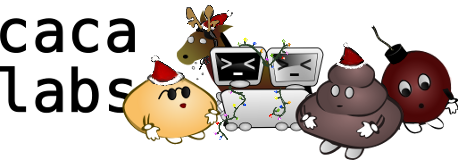| | 1 | [wiki:libcaca << back to libcaca] |
| | 2 | |
| | 3 | = libcaca development notes = |
| | 4 | |
| | 5 | This page explains how to build and hack on libcaca. |
| | 6 | |
| | 7 | == Getting the source code == |
| | 8 | |
| | 9 | The source code is managed in a Subversion repository. You can [/browser/libcaca/trunk browse it online] for a quick overview of what is happening. |
| | 10 | |
| | 11 | Use the following command to retrieve the source code: |
| | 12 | |
| | 13 | {{{ |
| | 14 | svn co svn://svn.zoy.org/caca/libcaca/trunk libcaca |
| | 15 | }}} |
| | 16 | |
| | 17 | == Building using the autotools == |
| | 18 | |
| | 19 | Using the autotools solution is the preferred way to build libcaca. It is complicated but you can trust us to maintain it properly. Building libcaca is then a 3-step operation: bootstrapping, configuring and building. |
| | 20 | |
| | 21 | {{{ |
| | 22 | ./bootstrap |
| | 23 | ./configure |
| | 24 | make |
| | 25 | }}} |
| | 26 | |
| | 27 | This will build [wiki:libcaca] and a few example programs. |
| | 28 | |
| | 29 | == Developing using Visual Studio == |
| | 30 | |
| | 31 | A `libcaca.sln` Visual Studio solution is also provided, but not actively maintained. Its primary purpose is to debug libcaca on the Windows platform. |