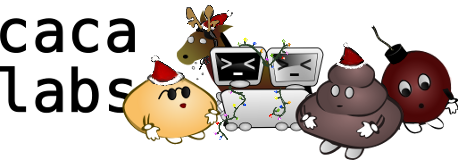| Version 12 (modified by , 18 years ago) (diff) |
|---|
Help libcaca research projects using CPUShare
Image processing research sometimes requires expensive computations, for instance analysing the quality of an algorithm on thousands of different images. You can help the project by selling or donating your idle CPU cycles. We use the CPUShare project for this purpose: it provides all the infrastructure for reliable, secure and anonymous distributed computing.
Getting started
If you are using Debian or Ubuntu, just download one of the following packages:
- cpushare_0.47-0.1_i386.deb (32-bit platforms)
- cpushare_0.47-0.1_amd64.deb (64-bit platforms)
- cpushare_0.47-0.1.dsc (source package)
Then download our sell order and put it in /etc/cpushare/. If your machine has several CPUs, you can place several copies of the same file in /etc/cpushare/, just make sure their names end in .cpu.
Finally, simply run /etc/init.d/cpushare start and the CPUShare daemons will start.
If you are not using Debian or Ubuntu, you can either try to install and run CPUShare from source (good luck!) or run this Live CD, either by burning and booting it, or by running it in an emulator (see more information on the CPUShare wiki):
- libcaca-cpushare-livecd.iso Live CD image (5.8 MB)
What happens exactly?
Your machine's idle CPU cycles will be available on the CPUShare platform. The CPUShare daemons run at a very low priority (nice -19 by default) but you can stop them at any time if the impact on your system is too important.
There is no way to know whether your CPU will only be used for libcaca projects. However, because you use our .cpu file, the CPUCoins earned by running other software will be credited to the libcaca project's account, too. We will in turn use these CPUCoins to buy CPU cycles on other machines; maybe yours, maybe not.
If you do not like giving CPUCoins directly to the libcaca project, you can create your own .cpu file by creating an account on cpushare.com and creating a new sell order.
Attachments (2)
- caca-sell.cpu (73 bytes) - added by 17 years ago.
- caca-cpushare-livecd.iso (5.9 MB) - added by 17 years ago.