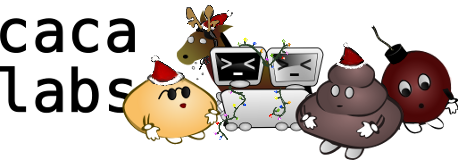| 12 | | If you are not using Debian or Ubuntu, well, good luck. Honestly, CPUShare is one of the most difficult pieces of software I have ever seen. Good luck. |
| | 12 | Finally, simply run `/etc/init.d/cpushare start` and the CPUShare daemons will start. |
| | 13 | |
| | 14 | If you are not using Debian or Ubuntu, well, good luck. CPUShare is one of the most unfriendly pieces of software I have ever seen. |
| | 15 | |
| | 16 | == What happens exactly? == |
| | 17 | |
| | 18 | Your machine's idle CPU cycles will be available on the CPUShare platform. The CPUShare daemons run at a very low priority (`nice -19` by default) but you can stop the daemon at any time if the impact on your system is too important. |
| | 19 | |
| | 20 | There is no way to know whether your CPU will be always used for libcaca projects. However, because you use our `.cpu` file, the CPUCoins earned by running CPUShare software will be credited to the libcaca project's account. We will in turn use these CPUCoins to buy CPU cycles on other machines; maybe yours, maybe not. |
| | 21 | |
| | 22 | If you do not like giving CPUCoins directly to the libcaca project, you can create your own `.cpu` file by creating an account on [http://www.cpushare.com/ cpushare.com] and [https://www.cpushare.com/orders/ creating a new sell order]. |