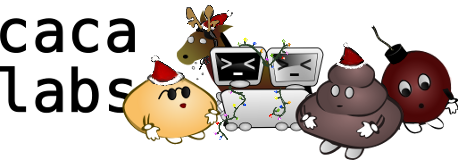| 8 | | * [http://libcaca.zoy.org/cgi-bin/trac.cgi/attachment/wiki/CPUShare/cpushare_0.47-0.1_i386.deb?format=raw cpushare_0.47-0.1_i386.deb] (32-bit platforms) |
| 9 | | * [http://libcaca.zoy.org/cgi-bin/trac.cgi/attachment/wiki/CPUShare/cpushare_0.47-0.1_amd64.deb?format=raw cpushare_0.47-0.1_amd64.deb] (64-bit platforms) |
| 10 | | Then download our [sell order] and put it in `/etc/cpushare/`. If your machine has several CPUs, you can place several copies of the same file in `/etc/cpushare/`. |
| | 8 | * [/attachment/wiki/CPUShare/cpushare_0.47-0.1_i386.deb?format=raw cpushare_0.47-0.1_i386.deb] (32-bit platforms) |
| | 9 | * [/attachment/wiki/CPUShare/cpushare_0.47-0.1_amd64.deb?format=raw cpushare_0.47-0.1_amd64.deb] (64-bit platforms) |
| | 10 | Then download our [/attachment/wiki/CPUShare/libcaca-sell.cpu?format=raw sell order] and put it in `/etc/cpushare/`. If your machine has several CPUs, you can place several copies of the same file in `/etc/cpushare/`, just make sure their names end in `.cpu`. |